Business
The Power of AI-Powered Insurance Card Processing

There is a big problem with health insurance card processing in the United States. Currently, there are countless insurance companies and plans and options available. On some level this can be really positive, but an unfortunate side effect is it creates a need for expertise.
Expertise is required to recognize the information required to file an insurance claim. It’s required to know where to file the insurance claim. And it’s required for medical staff to recognize and properly file with an insurance company. All of these are unique barriers built around a lack of expertise in humans.
The solution that’s being developed lately is an attempt at getting around that. Currently there are a lot of digital card readers for insurance. These can be great at reducing input errors. What they can’t do is reduce the expertise gap, since all they do is recognize text. AI-powered processing, on the other hand, can explicitly recognize insurance payers and localities.
The utility this offers is massive. AI-powered processing uses programs which are trained on thousands of plans and payers. This allows a card to be recognized and processed, all without human intervention. Now the need for expertise is severely reduced and the timeframe is far quicker.
That’s the power of AI insurance card capture and processing. Less error in registration, processing, and less improper claims benefits everyone in the system. Those making claims get them more often, and the payers themselves waste fewer resources on improper claims.
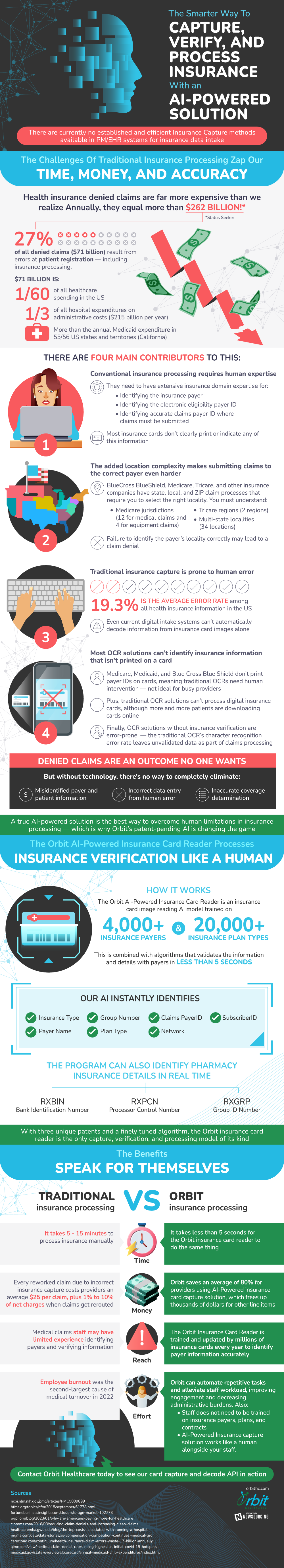
Source: OrbitHC
Business
Is Your Business Up-to-Date with HIPAA Compliance Regulations? What You Need to Know

For businesses in the healthcare sector, adhering to regulations like the Health Insurance Portability and Accountability Act (HIPAA) has become increasingly vital. HIPAA compliance protects patients’ privacy and ensures their health information is securely managed. Whether you’re newly navigating the waters of healthcare data or looking to refresh your knowledge, understanding HIPAA’s requirements and how they apply to your business is key to maintaining trust, legality, and integrity in healthcare services.
Understanding HIPAA Compliance
HIPAA, established in 1996, sets the standard for the protection of sensitive patient data. Any company that deals with protected health information (PHI) must ensure that all the required physical, network, and process security measures are in place and followed. This includes covered entities (e.g., healthcare providers, health plans, and healthcare clearinghouses) and business associates (e.g., billing companies, third-party consultants, and even cloud storage providers involved with PHI).
The legislation has evolved, particularly with the introduction of the HIPAA Privacy Rule and the HIPAA Security Rule, dictating the use and safeguarding of PHI held in electronic form (ePHI). The Omnibus Rule, introduced in 2013, further extended these protections and penalties to business associates.
Significance of Compliance
Non-compliance with HIPAA can result in substantial financial penalties, legal issues, and damage to a business’s reputation. Beyond these consequences, HIPAA compliance plays a critical role in protecting the privacy and security of patient information—a fundamental component of patient care and trust in the medical system.
HIPAA compliance also ensures businesses are prepared for potential data breaches, with protocols in place to respond effectively. In an era where cyber threats are increasingly sophisticated, compliance isn’t just about adhering to rules; it’s about safeguarding the wellbeing of patients and the stability of healthcare businesses.
Steps to Ensure Compliance
- Conduct a Risk Analysis: Regularly evaluate your practices and systems to identify vulnerabilities to ePHI. Addressing these gaps proactively can prevent breaches before they occur.
- Implement Strong Safeguard Measures: This includes both physical safeguards like secure locations for patient data and technical safeguards such as encryption and access controls.
- Train Your Staff: All employees should understand their role in maintaining HIPAA compliance. Regular training ensures staff is up-to-date on policies and procedures.
- Review and Revise Policies: As both technology and regulations change, it’s crucial to periodically review and update your security measures and company policies.
- Engage with Business Associates Carefully: Ensure that any third-party vendors who have access to PHI agree to the same standards of privacy and security you hold, typically formalized through a Business Associate Agreement (BAA).
Staying Up-to-Date
Regulations and guidelines can change, so staying informed is critical. Regularly check updates from the Department of Health and Human Services (HHS) and consider joining reputable healthcare forums or consulting with a compliance professional.
Moving Forward
HIPAA compliance is a dynamic and ongoing process, reflecting the changing nature of technology, cybersecurity threats, and healthcare practices. Businesses that treat compliance as an opportunity to improve their practices—rather than as a regulatory burden—can improve their service quality and patient relations while safeguarding against data breaches and legal complications.
By ensuring your business is compliant with HIPAA regulations, you’re not only adhering to the law but also demonstrating a commitment to the privacy and wellbeing of your patients. It’s a critical step in building and maintaining trust in the increasingly digital world of healthcare.
Business
Is Cloud Storage Secure? Your Guide to Cloud Security

Cloud storage has emerged as a backbone for data management, providing users with accessible, scalable, and cost-effective solutions. However, as reliance on cloud services grows, so does concern over the security of data stored in the cloud. This brings us to the crucial question: Is cloud storage secure?
To demystify cloud security, it’s essential to understand that cloud storage security is a shared responsibility between the cloud service provider (CSP) and the user. Leading CSPs, such as Amazon Web Services (AWS), Microsoft Azure, and Google Cloud Platform (GCP), invest heavily in securing their infrastructure. They deploy advanced security measures like encryption, multi-factor authentication, and redundant data storage. However, users also play a key role in implementing security best practices to safeguard their data.
The Reality of Cloud Security
The good news is that cloud storage can be incredibly secure, often more so than traditional on-premise data storage solutions. CSPs leverage economies of scale to implement comprehensive security measures that individual organizations may find cost-prohibitive. These include continuous security monitoring, regular security assessments, and the deployment of cutting-edge technologies to detect and mitigate threats.
Encryption is one of the fundamental security features offered by CSPs, ensuring that data is unreadable to unauthorized individuals. Data is encrypted both in transit and at rest, which means that whether your data is being uploaded to or stored in the cloud, it remains protected. Furthermore, many CSPs utilize encryption keys that give users control over who can decode and access their information.
Addressing Common Cloud Security Concerns
Despite the robust security measures in place, skepticism about cloud security persists, primarily due to high-profile data breaches. However, it’s crucial to note that breaches often result from compromised user credentials or poorly configured cloud resources rather than failures in the CSPs’ security measures.
To address these vulnerabilities, cloud providers offer tools and best practices for users to enhance their security posture. These include:
- Multi-factor Authentication (MFA): An additional layer of security that requires more than just a password to access your cloud account.
- Access Management: Tools that allow you to define who has access to specific data within your cloud environment.
- Regular Security Audits: Features that help you identify security risks in your cloud configuration and take corrective action.
Best Practices for Cloud Storage Security
Users can adopt several best practices to maximize the security of their cloud storage:
- Implement Strong Password Policies: Use complex passwords and change them regularly.
- Enable MFA: Always activate MFA for an added layer of security.
- Educate Users: Train employees on security risks and safe online practices.
- Regularly Backup Data: Ensure you have backups of important data, not just in the cloud but also offline.
- Stay Informed: Keep up to date with your CSP’s latest security features and recommendations.
Secure Your Data
Is cloud storage secure? Absolutely, but with a caveat. The security of your data in the cloud relies on a partnership between you and your CSP. By choosing a reputable provider and adhering to best practices for data security, you can confidently leverage cloud storage solutions with peace of mind, knowing your data is well-protected. Like any aspect of cybersecurity, vigilance and continuous improvement are key to staying ahead of potential threats.
Business
A Holistic Approach to IT Risk Management

In the rapidly evolving sphere of technology, the importance of comprehensive IT risk management cannot be overstated. Businesses are more connected than ever before, making the potential for cybersecurity threats and IT-related failures a very real concern that can have far-reaching consequences on operational resilience and corporate reputation.
With reliance on digital infrastructure only set to increase, it’s imperative to implement a holistic approach to safeguard against the multitude of risks posed by this digital dependency. A holistic IT risk management strategy encompasses more than just strong firewalls and antivirus software; it involves a multi-faceted plan that engages every level of an organization.
Understanding Risks
The first step is to understand the different types of risks which include security breaches, data loss, system outages, and compliance violations. But beyond recognizing these threats, it’s about understanding their potential impact on every aspect of the organization. What is at stake? Customer trust, intellectual property, financial stability, and even the safety of employees could be jeopardized by IT pitfalls.
Risk Assessment
When analyzing these risks, comprehensive assessment tools are key. This means looking beyond the IT department and engaging stakeholders across various departments, ensuring that risk appraisal is not siloed but integrated into a broader company framework.
Strategy Development
Creating a robust IT risk management strategy consists of defining clear responsibilities, establishing protocols for risk response, and developing business continuity plans. Tailoring solutions that meet the specific needs and context of the organization is crucial. Prevention is preferred, but equally, there should be a focus on the company’s response time and recovery processes after an incident occurs.
Employee Training
Human error remains one of the greatest vulnerabilities in IT risk. Continuous training programs that inform and empower staff at all levels to recognize risk and react correspondingly are essential. A critical aspect of such programs is fostering a culture where employees feel comfortable reporting potential IT risks without fear of repercussions.
Technology and Tools
Investment in the right technology and tools supports proactive risk management. This includes sophisticated monitoring systems that can detect anomalies signaling a potential threat, as well as encryption and access control strategies. Artificial intelligence and machine learning can provide valuable insight into patterns that might indicate risk, offering an additional layer of protection.
Compliance and Regulations
As laws and regulations evolve to keep up with technological advancement, compliance is an increasingly complex landscape to navigate. An effective IT risk management strategy must include a comprehensive understanding of relevant regulations and industry standards, ensuring that the organization is not only protected from IT risks but also from legal and regulatory pitfalls.
Continuous Adaptation
IT risk management is not a ‘set and forget’ process. It demands continuous adaptation. A holistic approach means regularly reviewing and updating risk management practices to adapt to new threats, emerging technologies, and changing regulatory environments.
Success in IT Risk Management
A holistic approach to IT risk management is much like a living organism—complex, adaptive, and essential for survival in the digital age. It transcends the simplistic view of protecting assets and becomes a strategic enabler for the business, fortifying against the known and the unknown. It’s about creating resilience—not just within the IT infrastructure but throughout the entire organization. Success in IT risk management means integrating technology, processes, and people to act in concert, continually poised to meet the challenges of a world where the only constant is change.
-

 Beauty4 years ago
Beauty4 years agoDeep Breathing Techniques To Change Your Life
-

 Beauty4 years ago
Beauty4 years agoSix Essential Food Items For Runners
-

 Featured4 years ago
Featured4 years agoThere’s More To Weight Loss Than Dieting
-

 Beauty4 years ago
Beauty4 years agoHealthy Choices To Help You Live Longer
-

 Beauty4 years ago
Beauty4 years ago8 Ways to Prevent Acne Breakouts
-

 Featured4 years ago
Featured4 years agoTurn Your Extra Rice Into Something More
-

 Featured4 years ago
Featured4 years agoThe Fur-Parent’s Guide to Caring for Your Dogs During and After a Lockdown
-

 Uncategorized4 years ago
Uncategorized4 years agoMicrosoft plans to reach negative carbon emissions by 2030 * Establishing $ 1 billion funds to find solutions










